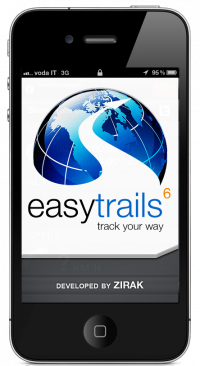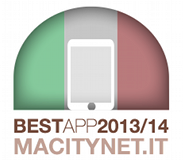How to monitor heart rate
Which are the pre-requisites for monitoring heart rate?
On the hardware side, a compatible Bluetooth heart rate sensor is required. Tested devices include Polar H6 and H7. Other devices conforming to relevant Bluetooth profiles will also likely work, but they are untested.
On the software side, nothing special is required.
No in-app purchase is required to connect your heart rate sensor to EasyTrails and to display real-time heart rate information on the dashboard. An in-app purchase is required to associate heart rate information to tracks and to forward heart rate information to Apple HealthKit.
How do I connect my Bluetooth heart rate monitor to EasyTrails?
Every time you want to use your heart rate monitor with EasyTrails, you should:
- Make sure the bluetooth antenna of your iPhone is powered on
- Don your heart rate monitor
- Launch EasyTrails
If it is the first time you use it, you also need to pair it with EasyTrails:
- Enter EasyTrails settings by tapping the Gear button in the upper left of the main screen
- Locate section Heart rate and select Pair device
- Wait for your device to be discovered and select it
After that, your device will be connected and ready for use. On EasyTrails dashboard a new section will appear, showing your heart rate information in real time. After initial pairing, on subsequent usages all you have to do is follow steps 1-3: connection will be automatic and should happen within a minute of launching EasyTrails.

Assuming you have the relevant in-app purchase, if you start recording a track while EasyTrails is connected to your heart rate sensor, heart rate information will be associated to the track being recorded.
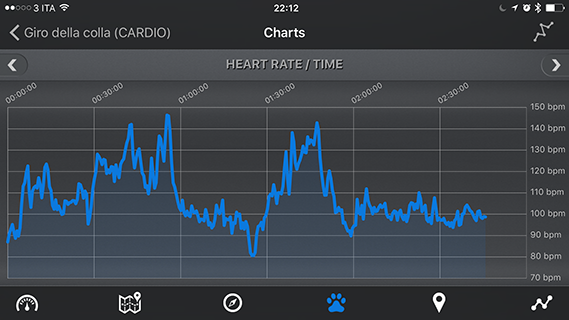
Finally, assuming you also have the ‘colored tracks’ in-app purchase, you will be able to color your tracks on maps according to heart rate.
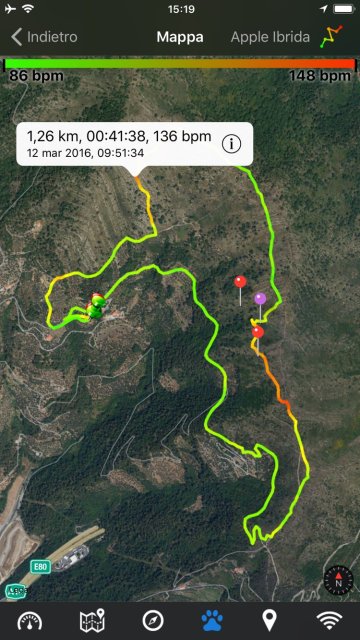
 Italiano
Italiano English
English